iHRMS Punjab Login: iHRMS Employee Code, Customer Helpline Number
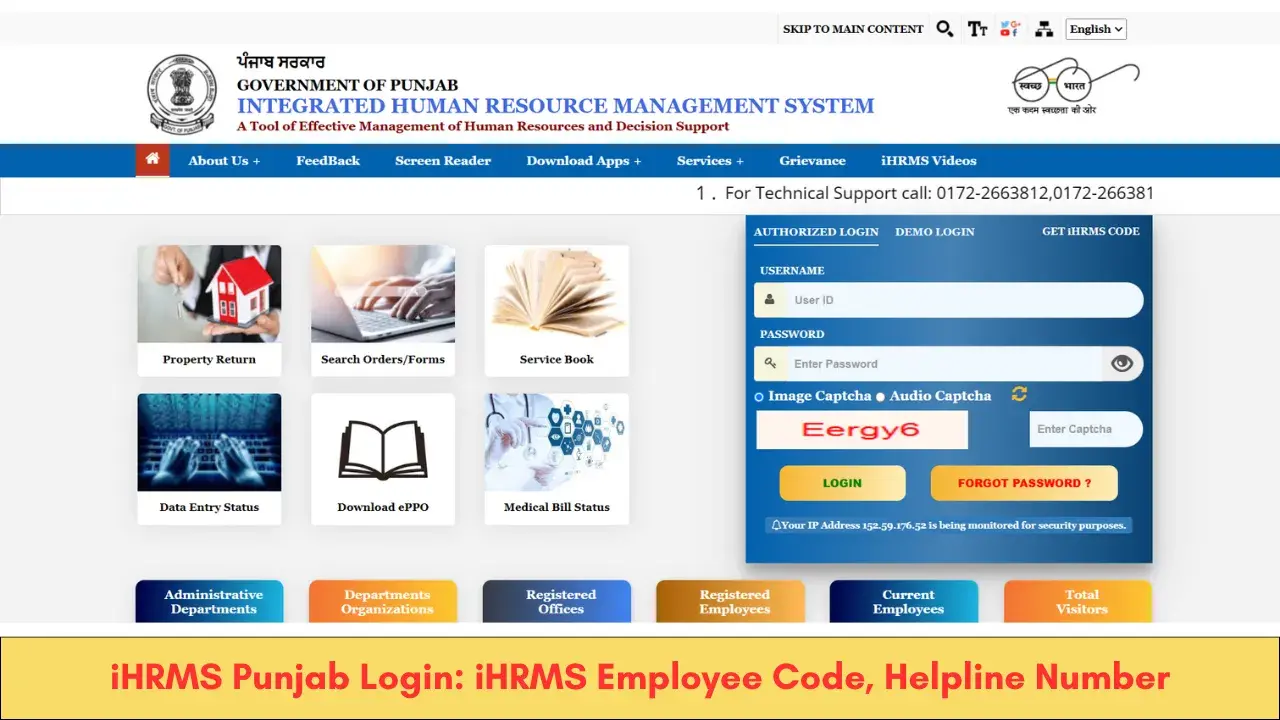
iHRMS Punjab Login – The iHRMS portal has been developed by the Punjab Government’s Finance Department to offer financial transparency to the Government employees of the state. While the portal offers a wide range of facilities to the employees in Punjab, one of the major benefits of the portal is that it enables the users to have a view of their respective salary slips.
Earlier, the portal was under the name of EHRMS which stood for Electronic Human Resource Management System. But now, the name of the portal has been customized and it has become iHRMS, which stands for Integrated Human Resources Management System.
iHRMS Punjab – An Overview
The iHRMS Punjab Portal is just for the Government employees of Punjab and offers a wide range of benefits to the users.
- The users can check as well as also download their respective salary slips
- Employees can also apply for leave through the portal and can, later on, check their leave status too
- Other details such as insurance, tax deductions, employee records, and others are also available on the portal
Moreover, the iHRMS Punjab Portal offers employee-related and also department-related services to the users. While the portal offers the facilities of leave application, salary slip download, and other facilities to the employees, it also offers the facilities of recruitment, data entry and update options, and other services for different departments under the Punjab Government.
Also Read:
iHRMS Employee Code
For iHRMS Punjab Login, you have to get your Employee Code from the portal first. You can follow this simple method to fetch your employee code.
- Visit the official website of iHRMS Punjab by clicking the URL https://hrms.punjab.gov.in/.
- On the top right corner of the Login box, you will get the option to Get Employee Code.
- As you click on the option to get the employee code, you will land up on a new page.
- On this new page, select your state from a dropdown menu first.
- Next, enter your date of birth as per the mentioned format.
- Enter the mobile number that is registered with your employer.
- Finally, enter the given code and click on Fetch Employee Code.
You should avail the employee code that you need to keep secure for your iHRMS Punjab Login.
iHRMS Punjab Login
In order to avail of different services and facilities from the iHRMS Portal, you need to go for iHRMS Punjab Login.
- As go to the official iHRMS Punjab portal website and you will find the Login box on the homepage itself.
- Here, you have to provide your employee code as your user id and then your password
- Input the displayed captcha code and click on Login to enter your profile.
After you have logged in to the iHRMS profile, you can do a number of activities such as downloading your salary slip, applying for leave, tax declaration, and many others.
Forgot Password – iHRMS Punjab Login
Like many other Login pages, iHRMS also offers the option to retrieve passwords, when forgotten.
- On the iHRMS Punjab Login page, you will get the tab for Forgot Password on which you need to click.
- On the next page, you have to select your State and your Department first from the provided dropdown menu.
- Next, enter your employee code and click on Search to proceed with the process of password retrieval.
You will receive the new password for iHRMS Punjab Login on your registered mobile number.
iHRMS Punjab Helpline Number
While you are using the iHRMS Portal for various purposes, you may need technical help or have queries from time to time regarding different factors. For such cases, you can log into your profile and can raise a query under the My Services section.
Apart from this, you can also email your query or problem directly to support-hrmspb@nic.in.
The iHRMS Portal also teams up efficient customer support whom you can contact by calling them directly on the following phone numbers:
Call: 0172-2663812/ 3/ 4
Call: 0172-2660126
If you are trying to contact the customer support team over call, make sure that you call them up on working days and from 9 am to 5 pm.
