JKPaySys (Salary Slip, Bill Generation, e-Challan, CPISId)
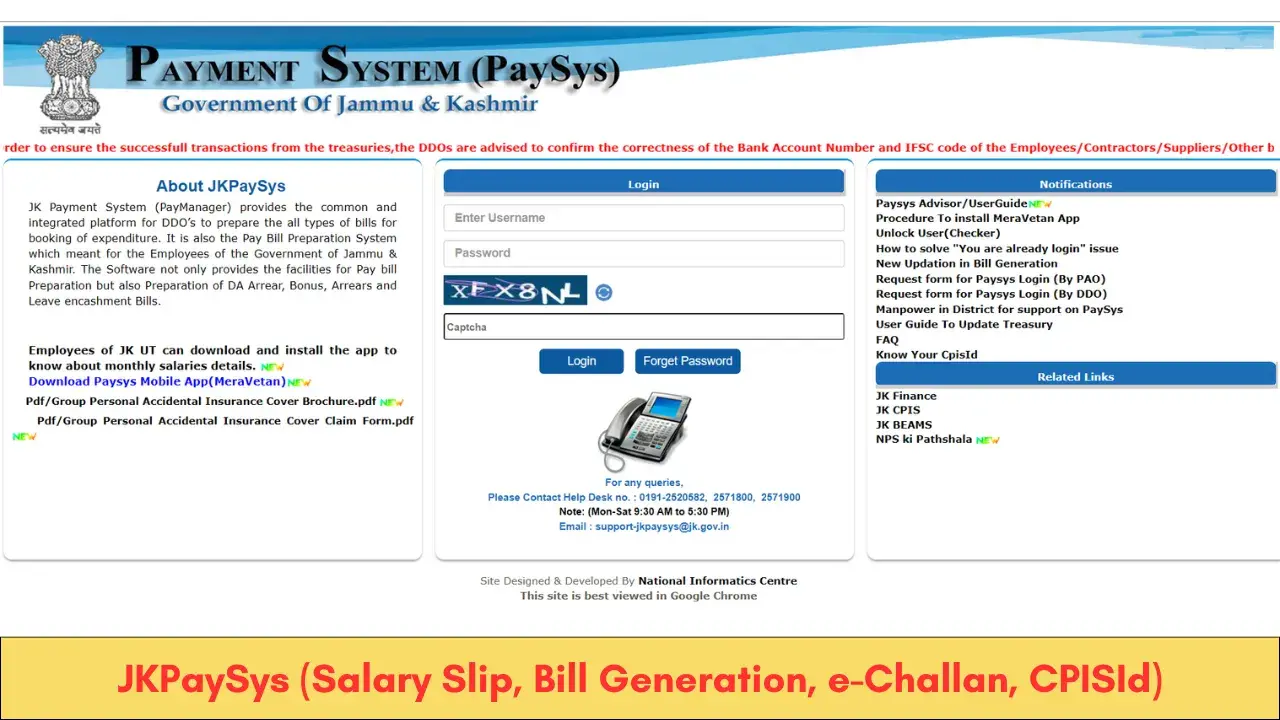
JKPaySys – There was a time when mobile networks were not that strong in the mystical land of Jammu & Kashmir. But slowly with the enhancement in the development in this region too, digitalization has swept out many of the problems. One of the ways how the Government of Jammu & Kashmir provided relaxation is through the use of JKPaySys for the employees working under the J&K Government.
This portal is a junction where all the financial transactions related to salary, bonuses, and others will be handled with ease. The employees are also provided access so that they can have a clear picture of what they are receiving as benefits and many other options.
JKPaySys – An Overview
JKPaySys is also better known as PayManager that is operational in Jammu & Kashmir. The portal is a convenient platform for the DDOs who can prepare bills that are required for expenditure purposes in the form of salaries and amenities for the employees. The respective banks can conveniently check through the payments that have to be processed and proceeds further with what is required.
The portal is also for employees who can use their username and password to log into the portal to have a check of the salary details that they have received. They can check through the amenities that they have received and the deductions that are made from the salary. Apart from this, there are also many other options that they can access such as making changes in the bank account if required or any other activities.
Also Check:
JKPaySys Login 2024
JKPaySys login is for different users performing different activities under the Government of Jammu & Kashmir. Here are some of the users:
- Drawing and Disbursing Officers (DDOs)
- Head of Departments
- Employees working under the Government of Jammu & Kashmir
- Treasurers and Financial Officials
Users can access different activities and functions in the portal by logging into the portal. Here are the simple steps that you can follow to log into the portal.
- The very first step in the process is to visit the official portal by clicking on the link www.jkpaysys.gov.in.
- If a pop-up comes up on your screen on entering this portal, you have to allow it to continue.
- On the login page, you have to provide your username and password.
- Next, provide the Captcha code that is displayed below the password space.
- Finally, click on the login option to enter into the portal.
If you have forgotten your password, here are the steps that you need to follow to reset it.
- Click on the option of Forgot Password that you will find on the login page.
- On the next page that comes up, provide your username and your email address.
- Now enter the Captcha is displayed and click on the option of Send OTP.
- If you find difficulty in recognizing the Captcha, you can click on the Reset button at the end to get a new Captcha code.
- You will receive an OTP on your registered mobile number that you have to provide on the space for OTP.
- Now click on the Submit option and check your email to reset your password.
JKPaySys Salary Slip
Employees under the Jammu & Kashmir Government can access the portal to check their salary slips to have a look at their details. For doing so, you have to follow these simple steps.
- Visit the official portal of JKPaySys at https://jkpaysys.gov.in.
- Now on the right side of the homepage, you have to search and click on the option of Salary Slip.
- A new page with a blank form will appear on the screen.
- Here you have to first provide your employee code and your first name.
- Now select the year and month from the calendar to get the salary slip of that particular month.
- Enter the verification code that is displayed on the screen.
- Finally, click on the Submit option.
As you click on the submit option and if you are provided with your details correctly, your salary slip will display on the screen. Make sure that you have provided the same first name that you have provided in all your documents for your employment.
How to Create e-Challan by PAO?
In order to create an e-Challan by PAO for GPF/SLI/NPS, you can follow these eminent steps.
- Visit the site.
- On the login page, you have to provide your PAO code and your password to enter.
- Enter the Captcha that is displayed and click on the login option.
- On the next page, from the dropdown menu under Bill processing, click on the option of General Challan.
- Again on the next page, you have to select Challan type.
- A table will come up from where you have to select the employees for whom you need to generate the challan.
- A popup will come up on which you have to click ok.
- Now you will return back to the previous page where you again have to click on Bill processing, to select the option of PBR Verification/ Passing.
- Now, you have to click on the Verify option that will appear just below a table.
- Also, you have to click on the OK option that will appear on a popup on the screen.
- Now in the table, you will have the option to send bill/ cancel bill on which you need to click and select.
- On the final page, first click on Report to select the option of Challan report from the dropdown menu.
- Now select the option of Draft/Final and click on the bill number.
- Finally, click on the option of Generate Report.
Bill Generation Process
The bill generation process of JKPaySys can be used to generate different bill options. There are around 19 different bills that can be generated through the process. Among these 19 different bills, some of the important names are Salary bill, wages bill, annual increment, medical reimbursement, leave encashment, overtime bill, D.A. arrears, and others.
Here are the steps that can be followed in the bill generation process.
- Click on the link http://jkpaysys.gov.in to enter the official portal of JKPaySys.
- Use your username and password in the login form.
- Provide the Captcha code.
- Click on login to enter the portal for the bill generation process.
- Here on the dashboard, you will see the option of Bill Processing on which you have to click.
- Under this option, you will get all the different bills from which you have to click on the right one that you wish to generate.
- Follow to steps for each bill to generate the bill.
When you are generating the bills for the entire department or team, you can do it all together. But while you are generating bills of individual employees, it is important that you select the right CPIS id from the table of employees displayed in front of you.
How To Unlock User Maker?
If the user maker is locked, there is a procedure to unlock it conveniently to proceed with the various functions. Follow these steps to unlock the user maker.
- Visit the homepage of the portal JKPaySys.
- Here you have to log into the portal as Checker.
- As you login, you will find the option of Menu Master.
- Here you have to select the option to Unlock Maker Login.
- Now as you click on the option of Unlock Maker, you will soon get a notification of Unlocked Successfully on the screen.
- After the unlocking is done successfully, you can logout from the checker. Now, the maker can easily log into the portal using his or her actual credentials.
PaySys DDO/PAO Login Application Form
For getting PaySys Login, there are two options from which you can select anyone for the purpose. The first one is to request PaySys Login Application Form by PAO. This is the actual PaySys & CPIS User Login Application Form. Follow these steps to get the application form in either of the cases. The second one is to request PaySys Login Application Form by DDO. This is actually for creating DDO login in PaySys.
- Visit the official portal of JKPaySys.
- On the homepage, at the right-hand side of the page, you will find both the options of PaySys Login Application.
- Click on the one that you wish to get. The second option is the one for getting PaySys & CPIS User Login Application Form.
- The application form will open up in a new browser. You have to download this application form and fill it up to present it to your administrative department for further processing.
How To Check CPISId?
If an employee under the J&K Government does not know his or her Cpisid, it is quite convenient to find it out through the official portal of JKPaySys. Here are the steps that you need to follow to check CPISId.
- First get into the JKPaySys portal.
- On the right sidebar of the homepage, under the Notification section, you will find the option to know your Cpisid at the end, on which you have to click.
- As a new page opens, first you have to select your date of birth from the calendar.
- Now, you have to provide your PAN number and your GPF or NPS number.
- Next, you have to enter the Captcha code that is displayed on the screen.
- Finally, click on the option of Show on the to check your Cpisid.
While you are providing your details such as date of birth, make sure that you provide the exact date that you have provided in other documents of your employment.
JKPaySys Helpline
While the process and methods of using different aspects and functions of JKPaySys are quite convenient, if you have any kind of trouble in any step, you can also get in touch with the authorities quite conveniently. You just need to make sure that the helpline authorities are available only from Monday to Saturday and from 9:30 am to 5:30 pm.
If you have got any queries or trouble with anything such as login or any other situations, you can call up directly at the help desk on the numbers 0191 – 2520582, 0191 – 2571800, or 0190 – 2571900.
You can even send them an email with your details on their official email address support-jkpaysys@jk.gov.in.
JKPaySys Mobile Application
It is quite obvious now that with the availability of smartphone devices, most people prefer to get their online tasks done on their smartphones in place of computers. Though you can open websites and portals on the browser of smartphones too, the availability of applications has made things even better and convenient.
As per the new update by the portal, JKPaySys is also available in the form of a mobile application now. The users who are not very much comfortable in logging into the portal each time through a computer or even on their smartphone browser can now get this application on their smartphones to access the details and services instantly anytime and anywhere.
The users can search for the mobile application under the name of PaySys Mobile app or Mera Vetan on their android or apple devices in the same way how they search for other applications. By if somehow you are not able to find the application through the app store search of your device, you can download the application directly from the official portal also. Follow these steps to get the application on your phone.
- Open the portal on your smartphone browser.
- On the homepage, under the section of Related Links, you will find the option of Download PaySys Mobile App (Mera Vetan).
- Click on this link and a new page will open up in a new browser.
- On this new page, you will find the option of Download on which you have to click.
- After the application is downloaded on your smartphone, install it. After the application is installed on your smartphone, you can use it in the same way how you use the portal on a computer.
FAQs – JKPaySys
1. How to Update Treasury In JKPaySys?
With the user checker option for DDO login, you have to select the option of Masters. Here you can update different options such as Treasury, and others.
2. How to remove double employee entry?
In the marker-level for DDO login, one of the employee details can be marked inactive from the option of Masters.
3. What to do if the employee detail is not available during the preparation of the GPF bill?
In the marker-level for DDO login, provide the deduction once again under the Employee Information option and check again.
4. How to create Groups?
By logging in through the DDO Marker level, you can create groups easily by selecting the option of Group Master.
5. How to fetch employees from CPIS?
You can fetch employees from CPIS just by logging into PaySys and clicking on the option of Employee Info. Under this option, you have to click on the option of Fetch CPIS Bulk Data from where you can find out the employees.
