KLR Login – RTC, Nadakacheri, Survey Documents at Karnataka Land Records
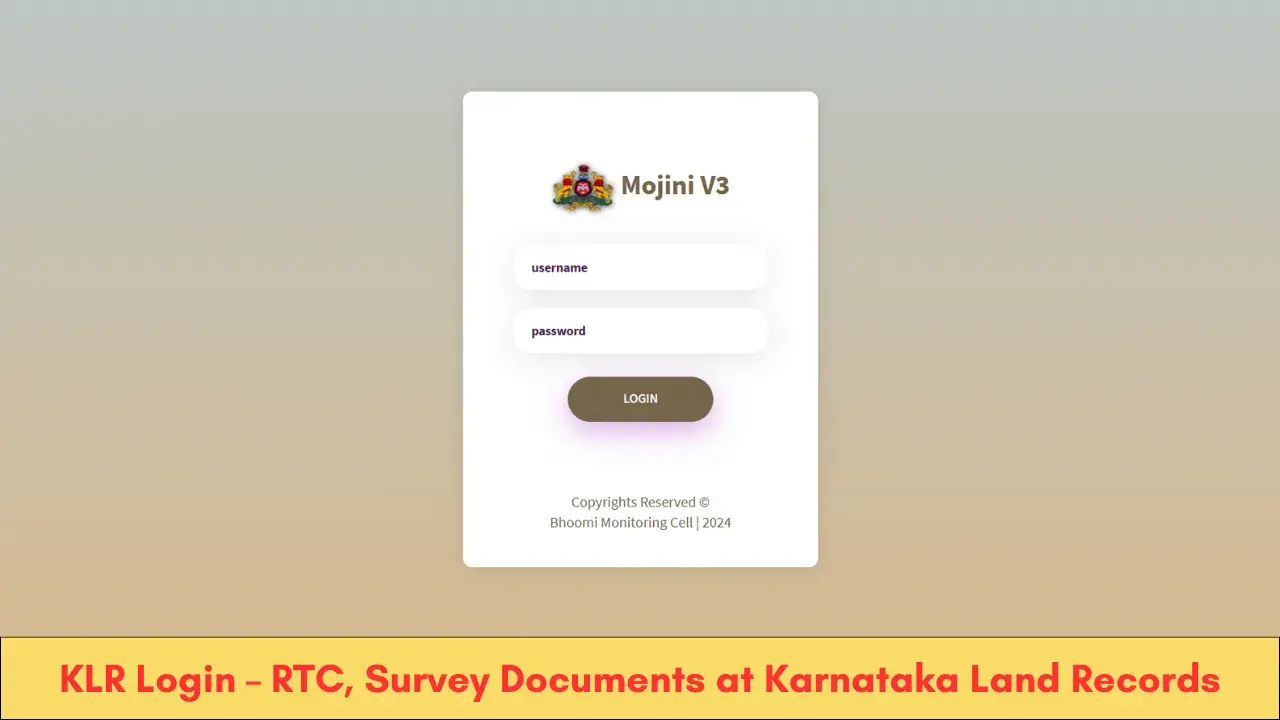
KLR Login to Check Karnataka Land Records – There was a time when purchasing agricultural land used to be extremely tiring and hectic. But Karnataka Government has made this process much easier than before with the introduction of the KLR portal. Now, the citizens do not have to travel to the Government offices for collecting information about their own land from time to time as the details will be able to within a few clicks through this portal.
KLR – An Overview
KLR stands for Karnataka Land Records portal where the registered citizens can get details about their respective agricultural lands. Once you have got registered on the portal, you can log into the portal each time and can get several details about your land such as mutation status, Parihara status, Mojini-Phody status, permission to purchase land, and many others. KLR portal is also known as the Bhoomi portal.
Also Read:
KLR Login
Many people may get confused about KLR Login because there are different pages available for it. You need to understand that there are different KLR Login options that you need to access depending upon your requirement.
Here, we offer you all the important KLR Login options that you may require for your activities and necessities related to your agricultural land in Karnataka.
KLR Login for Document View
If you wish to get details about your agricultural land, you can do so by logging into the KLR portal.
- Go to the direct link: landrecords.karnataka.gov.in/service130/.
- Enter your mobile number and also the captcha that is provided.
- Click on Generate OTP
- Next, provide the OTP and then click on Login.
After successful login, you have to select your exact location, starting from district to village. Next, you have to provide your Survey No and you will be able to fetch the details of your land.
You will be able to access a number of documents such as an Atlas, Pakka book, Tippan, and others but all of these documents will be available in read-only view.
KLR Login for Revenue Services
You need to visit the citizen portal in order to get detailed information about all the revenue services.
- You can directly go to the link landrecords.karnataka.gov.in/citizenportal/ to login into the portal.
- On the left side of the login page, you have to provide your user id and password.
- Next enter the captcha code that is displayed and click on Login.
In order to get your user id for the login, you have to create your account first that option which is provided just below the login button.
KLR Login Userwise
After you have registered in the portal for your KLR login, you can use your login credentials to log into the profile for viewing various details about your agricultural land.
There are two ways how citizens can log into the KLR portal. The two login options are:
- SurveyApp User
- Nadakacheri User
- Go to the direct login link of KLR through https://bhoomojini.karnataka.gov.in/MOJINI/GSR/Home/loginsurveyDocument/.
- Choose between the two login options according to your requirement.
- Enter your Username and password.
- Now, click on the Login button to enter your profile.
If you are a SurveyApp user or wish to go for NadaKacheri login, you have to get your registration done first on the portal.
- You can directly go to the link landrecords.karnataka.gov.in/Service38/GuestUserInfo.aspx for registration on the portal.
- On the registration page, you have to provide all the required details that are your full name, contact details, and your Aadhar number.
- After providing all the details, click on Proceed to continue with the procedure and complete the registration process for KLR Login.
KLR Registration
- Go to landrecords.karnataka.gov.in/citizenportal and then click on Create Account
- Fill in the form with necessary details, provide your user name and create your password.
- Provide a valid mobile number so that you can provide OTP.
- Now, enter the captcha and proceed to complete the process of account creation.
In case you have forgotten the password after account creation, you can reset it also.
- On the login page, click on Forget Password.
- On the next page, enter your user id and mobile number to get OTP
- After entering the OTP, create a new password.
- Confirm the password and click on update.
The portal also offers a helpdesk option for the citizens in case of any trouble or confusion. The citizens can get in touch with the support team in two ways and these are:
Direct Call – 080-22113255 Email – bhoomi@karnataka.gov.in
The KLR portal is a wide platform where citizens and application users can login to get the right details of various agricultural lands. You just require to follow the steps carefully according to the requirement that you have and you will be able to access all the details that you require regarding any agricultural land in Karnataka.
