PICME: Login, Number, Registration, Status
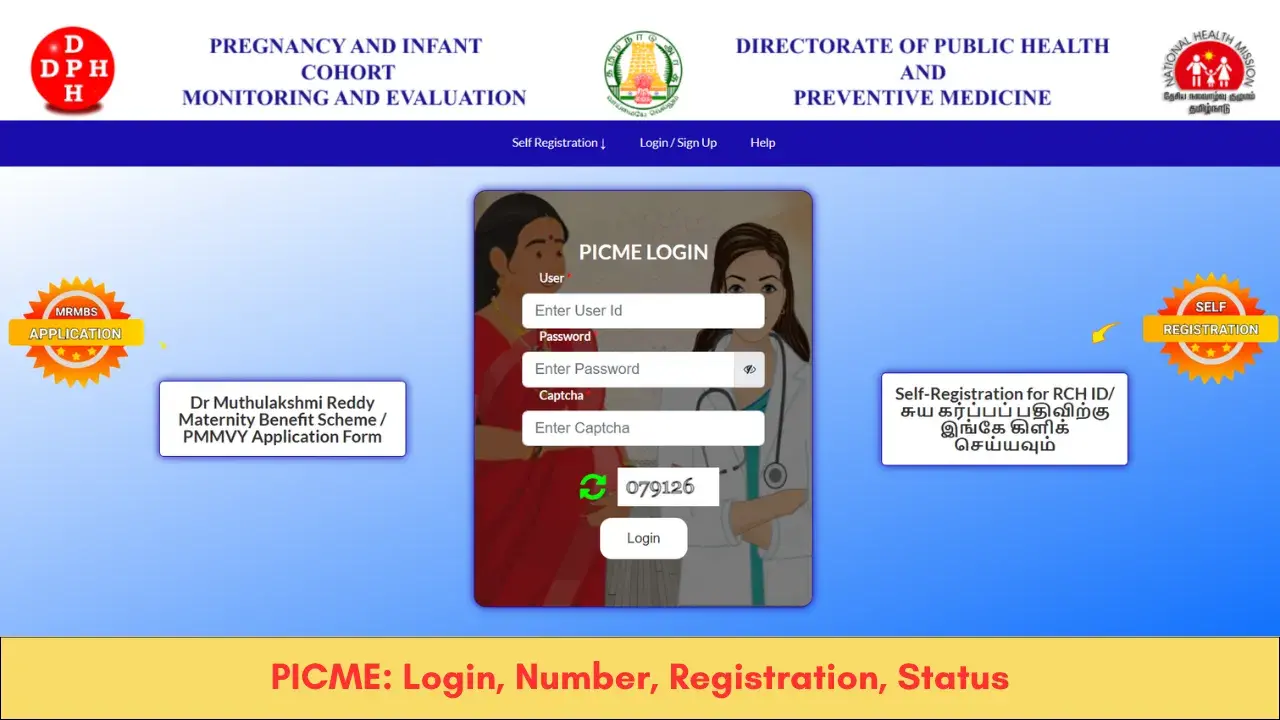
PICME – Children are the future of any country. Thus, it is one of the responsibilities of the Government to pay some heed towards the blooming buds of the nation. The pregnancy and Infant Cohort Monitoring and Evaluation scheme is one such method that the Tamil Nadu Government has started. Better known as PICME, this process is started not just for the betterment of the infants but also for pregnant mothers.
Pregnancy is a crucial moment in the life of a woman. Though the mortality rate of pregnant women has seen a decreasing trend since the last decade in India, still, it is not zero yet. Some of the most common reasons that can lead to the death of the mother or the infant are insufficient healthy food, an unhealthy lifestyle, and insufficient care. PICME is an initiative taken by the Tamil Nadu Government to pay attention to the pregnant women of the state. Every pregnant woman has to get registered with PICME and they will be provided with a PICME number.
Importance of PICME Number – An Overview
As per the Reproductive and Child Health (RCH) scheme, a woman should get registered with PICME as soon as she knows about her pregnancy. After successful registration and getting the PICME number, these registered pregnant women will be provided with an RCH ID soon. After getting the RCH ID, these women can avail themselves of various facilities under the RCH scheme.
Convenience in Pregnancy:
Once a woman has got registered with PICME, the local nurses will start tracking them and will take special care during the stage of ante-natal. Apart from this, these nurses will also help pregnant women to upload all the necessary documents in the software so that they can avail all the necessary help from the State Government. Also, the nurses will guide the women from time to time about what are the steps that they should follow in order to get the required help from the Government.
Financial Aid:
Tamil Nadu Government will offer financial aid of Rs. 18,000 to every pregnant woman who has got registered in PICME and for the scheme of Dr. Muthulakshmi Reddy Maternity Benefits. This is done in several installments.
- The first installment of Rs. 2000 is paid before 12 weeks of pregnancy if you have registered on time.
- The second installment is again of Rs. 2000 and this is paid 3rd month.
- The third installment is paid after the 4th month but this will as per the terms mentioned in the G.O.
- The fourth installment of Rs. 2000 is made again after the 4th month.
- The fifth installment is Rs. 4000 and this is done after the delivery. This amount is paid only if the delivery is done in a Government hospital in Tamil Nadu.
- The next installment is again of Rs. 4000 and is paid after the child is vaccinated with OPA/ROTA/PENTA along with 2 IPV doses.
- Finally, the last installment of Rs 2000 is paid after the final vaccination of Measles-Rubella that should be before the infant’s 12th month.
Birth Certificate:
The women with PICME registration will avail the benefits even after the delivery of the child. In many instances, getting the birth certificate of the child can get quite difficult. Women who have received the RCH number through PICME registration do not have to worry about such things. They will get the birth certificate of the infant quite efficiently without much trouble.
It is due to these benefits that the Tamil Nadu Government has made it mandatory for married women to get a PICME registration done as soon as possible. These women can also avail themselves of the benefits of the birth of their second child also.
Also Read:
PICME Registration
The registration procedure can be completed in 4 different ways so you have to find your convenient method from the following.
- The first way is through self-registration by visiting the Official website of https://picme3.tn.gov.in/api/react2/.
- The second way is by contacting any of the nearby Seva centres where women can get registered absolutely free of cost.
- The registration can be also done by calling on toll-free number 102.
- The last procedure is by visiting the nearest Government hospitals and getting in touch with the authorities there
Registering for PICME and getting the PICME number online is quite convenient and it can be done by following these simple steps given below.
- Visit the official portal for registration by click on this link of https://picme.tn.gov.in/.
- On the right side of the screen, you should find the option of Pre-Registration by Public, on which you have to click.
- A page will come up with a blank form in which you have to provide all the necessary details such as your name, address, Adhaar details, and others.
- Here you also need to select a time from the slots provided to get in touch with the Village Health Nurse.
- Now at the bottom section, you have to provide your email id and your mobile number and click on the option provided to Generate OTP.
- Now provide the OTP that you have received on your mobile number and also provide the Captcha and click on the Save option.
Once the registration is completed, you will get your PICME number of 12 digits on your registered mobile number and email address. Soon, the nearest healthcare authorities will get in touch with you and you have to visit the nearest center after which you will be assigned with the RCH ID. This will be the ID that you need to use in different places for different activities. Usually, it should take a month or so to get the procedure of registration completed.
PICME Login
After you have got your registration done, you can log into the profile anytime using these simple steps. The authorities who will get in touch with you regarding the completion of registration will also help you in getting your username and password for your login procedure.
- Visit the official portal by clicking on the link of www.picme.tn.gov.in.
- Provide your username and your password in the required fields.
- Now fill in the Captcha field with the code provided just below the empty space.
- Finally, click on the submit option.
After you have logged into the profile, you will be able to check several items such as the status of your financial aids, and can even edit your details whenever and wherever required.
PICME Number Status
After you have completed the registration process to acquire the PICME number, you will have to wait for some time to get your RCH ID. In the meanwhile, you can check the status of your PICME number by following these steps.
- The very first step is to visit the site.
- Now click on the option of Pre-Registration by Public that you must have used during the time of registration.
- On the next screen, select the option of Pre-registration Application ID status.
- In the empty box, you have to provide your 12 digit application Id or PICME number that you have received while getting registered.
- Finally, click on the submit option and your status will be displayed on the screen.
Mobile No Authentication & Acknowledgement
To view the Acknowledgement of the submitted application, it can be seen by entering your registered mobile number at the section of “Mobile No Acknowledgement” which can be seen at the navigation of the PICME Registration portal.
And if you want to authenticate your mobile number at the PICME then it can be verified by clicking on the “Mobile No Authentication” section and enter your RCH number as well as the mobile number to authenticate the same. Click on Generate OTP after entering the details and enter the sent OTP to authenticate your mobile number.
Documents Required for Maternity Benefit Scheme
For registration, you may not require any documents. But for the facilities of the Maternity Benefit Scheme, it is important to provide some of the important document from below:
- Photocopy of Bank Passbook with a photograph
- Voter ID Card
- Valid Passport
- Ration Card,
- Adhaar Card
- Driving License
- Job Card of MGNREGS,
- Health Insurance Card from the Chief Minister Comprehensive Scheme
You can add up also any other photo identity card that you have that is recognized by the Government.
PICME Key Points
After you have received your PICME number and RCH ID, there are some of the important key points that you need to keep in mind for having a hassle-free service.
Keep the PICME Number safe:
After you have acquired your PICME number or the application id after registration, you have to keep this number quite safe. This is important because you will require this number to get your final RCH ID and to create your username and password for PICME login. After you have finally received your RCH ID, you have to show this ID to the health centres and nurses for your treatment or also for other important things such as getting the birth certificate of your child.
Contact Details:
For any kind of difficulty in registration, login, or other issues, the PICME helpline can be reached out in two easy ways. The first way is to get in touch with them by giving a call at their toll-free number of 102.
The second way is to write an email to them at picmehelpdesk@gmail.com.
Frequently Asked Questions – PICME
Q1. Is Pre-registration required also for the second child?
Answer: If someone has become pregnant again and is not somehow able to meet up with the Village Health Nurses, the existing RCH ID can be used to get the pre-registration done once again.
Q2. Is it necessary to meet the Village Health Nurses to get the RCH ID?
Answer: Yes, after you have completed the registration process with PICME, you have to get in touch with the Village Health Nurses at least once to complete the procedure and acquire the RCH ID.
Q3. Is Adhaar mandatory in the process?
Answer: Adhaar and other documents such as address proof are not mandatory when you are getting registered. But if you wish to gain maternity beneficial such as financial aid, then submission of documents such as Aadhaar, Bank passbook, and many others are important. The submission of documents can be done later on also after the registration is done.
