Shala Darpan Staff Login – Steps to Login at rajshaladarpan.nic.in
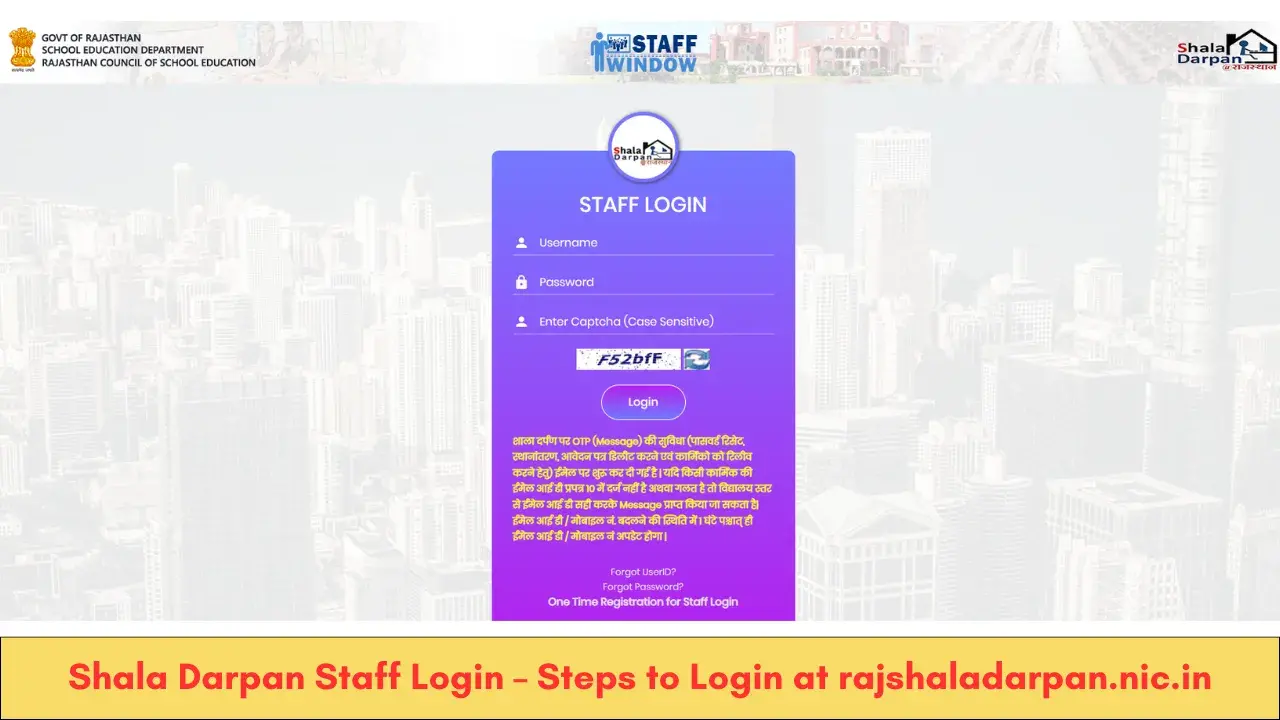
Shala Darpan Staff Login – Shala Darpan is a portal under the Government of Rajasthan that is developed for the school authorities to make their activities much smoother. Though this platform is useful for students and parents also but the features of the platform are much beneficial for the teachers and the school authorities.
The Ministry of Human Resource Development has started this program of Shala Darpan Staff in Rajasthan. The Education Department under the Rajasthan Government has implemented this portal and it is brought live for the teachers and other authorities for all the Government schools of Rajasthan.
The portal was started in the year 2015 since when a wide number of schools have been taking advantage of its features and benefits. Some fo the eminent features of the portal are Shala Darpan Staff Login, Transfer Schedule, Staff Report View Process, School Report View process, and others.
Shala Darpan Staff Registration
The teachers and other school authorities who wish to log into Shala Darpan portal need to get their registration done first. Below mentioned is the process through which the new users can get registered in the portal for the first time after which they can log into the portal through the login credentials achieved.
- You can visit the Staff Window which you can find at the Homepage of Shala Darpan Official website at www.rajshaladarpan.nic.in.
- Here, At the left side of the page, you need to click on Register for Staff Login.
- The registration page will open up where you have to provide first your Staff Employee ID and your name as per the Shala Darpan records carefully.
- Next you have to provide your birth date and your mobile number that is updated in the Shala Darpan records.
- Finally, enter the given captcha and submit it to proceed further with the registration process.
Once the registration is complete, you should get a notification on your registered mobile number and also your login credentials.
Important Links:
Shala Darpan Staff Login
After successfully registering into the portal, you can now log into the portal anytime you wish. Follow the below-mentioned process to log into the portal of Shala Darpan.
- Visit directly the staff login page at https://rajshaladarpan.nic.in/SD2/Home/Staff/Stafflogin.aspx.
- On this login page, you have to provide your login credentials first.
- Next, enter the captcha code display on the screen and log in.
Shala Darpan Staff Forgot User ID
If you have forgotten the user ID, you can follow this method.
- On the staff login page of Shala Darpan, click on Forgot User ID.
- On the next page, enter your school or office ID as per Shala Darpan records.
- Enter the captcha and click on Go.
Shala Darpan Staff Forgot Password
If you have somehow forgotten your password for the Shala Darpan portal, you can retrieve it like this.
- On the login page of the Shala Darpan portal, click on Forgot Password tab.
- On the page that opens, enter the details on the form.
- Enter the captcha code and submit.
You shall receive an OTP on your mobile number, providing which you can retrieve your password.
Shala Darpan Login Username Search
On the main office login page of Shala Darpan, there are also many other options available for the convenience of the users, Apart from the Forgot Password option, there are also options for different username searches.
School Username Search:
For school username search, follow these steps.
- From the main login page of Shala Darpan, click on School Username Search.
- On the page that appears, select your district, block, and then your school.
On selecting the right options, soon the Login username should appear on the screen.
Office Login Search
Similar to School Login Search, you can also search for Office Login using these steps.
- Again, from the main login page, click on Office Login Search.
- On the search page, select role level, role, and then the user.
Again, the username should appear on the screen soon.
Usually, there should not be any kind of trouble while registering and logging into the portal of Shala Darpan. But if you need help, you can contact the officials at +91-141-2700872 or 0141-2711964. You can also send them an email with problems or your queries at their email address at rmsaccr@gmail.com or rajssashaladarshan@gmail.com.
For other help or assistance, you can click on the Help and Support link on the top of the official website homepage and get a list of phone numbers of the concerned officials of the dedicated departments where you wish to contact.
