Spice Money Login 2024 (Agent & AEPS)
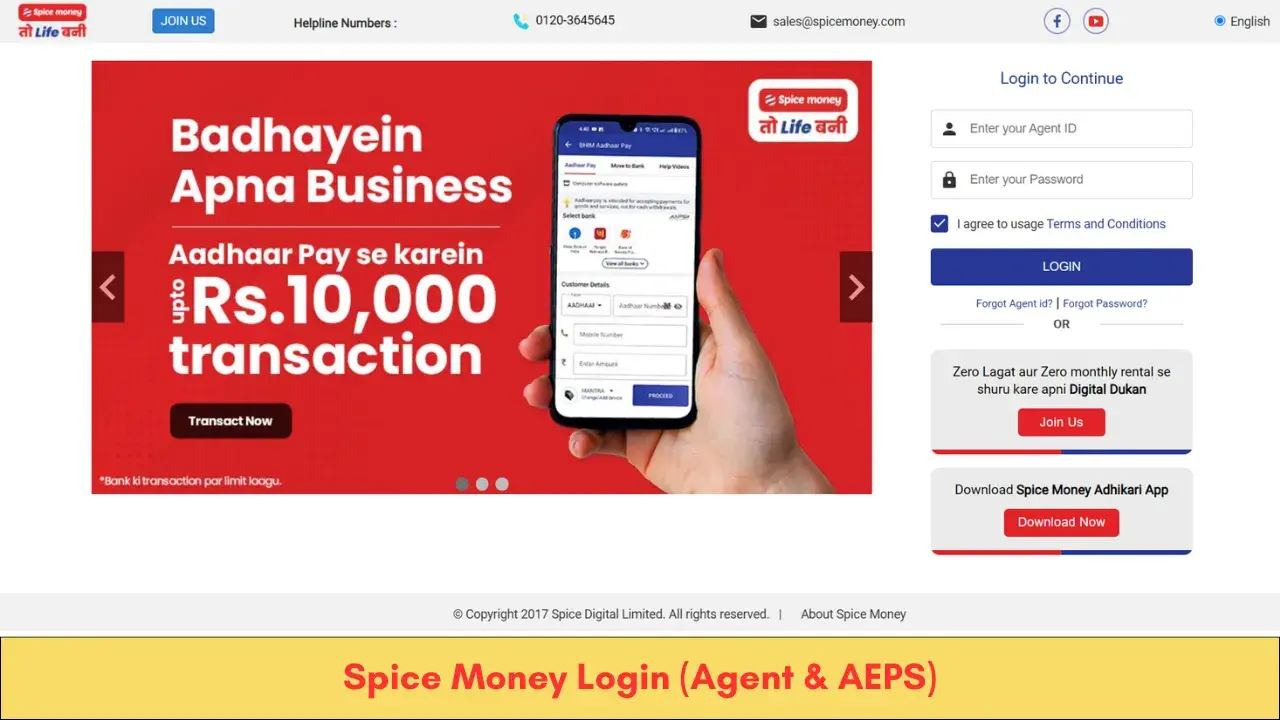
Spice Money Login 2024 – Spice Money is spreading its popularity quite fast these days among different agents and other users. It is a company that extended several services to users such as that travel service, payment service, banking service, and others.
This article will explain the benefits of Spice Money as well as the methods to login into Spice Money.
Spice Money Login – Overview
Spice Money is known to offer such benefits that no other portals offer. Some of the advantages of Spice Money Login are mentioned here.
- Spice Money has acquired the license from RBI as well as the BBPS license for ease of users.
- Spice Money is also featured with the Micro ATM facility.
- It also offers the facility of availing Rupay Prepaid card that is offered by Yes Bank.
- Spice Money also offers a great facility in travel booking as it has partnered with IRCTC.
Spice Money Agent Login
If you wish to log into your Spice Money portal through the website on your computer, you can do this too quite conveniently following these simple steps.
- You can type B2B Spice Money on your internet browser and click on the result that comes first.
- You can also enter the portal by clicking on the URL: b2b.spicemoney.com/loginPageLogin.
- Now the login page will come up where you need to provide your Spice Money Agent user id and password.
- Click on the box to agree on terms and conditions.
- Now click on the Login option provided.
- In the case of the first login, a page will come up to reset your password. From next time onwards, you can directly enter your profile with a login.
- On the reset password page, you have to provide your old password and then your new password.
- Click on the Reset Password option.
- On the next page that comes up, there will be the confirmation of resetting the password. Here only, you will find the link for login on which you need to click.
- Now again the login page will come up where you need to provide your user id and the new password that you have just confirmed.
- Finally, click on the login option and you will log into your Spice Money profile.
While resetting your password, keep in mind that you should have these things in the password.
- The password should be at a length of 8 to 15 characters.
- It should have at least one numeric digit in it.
You Can Also Read:
Forgot Password
Have you forgotten your Spice Money Agent Login password?
Follow these steps to get back your password.
- A new page will come up after clicking on Forgot Password on the Login page where first you need to provide your User id.
- Along with the user id, you have to provide the given Captcha code carefully and need to click on the Submit option.
- Now a new page will come up where you have to provide the OTP that you must have received on your registered mobile number.
- Next create a new password that should be between 8 to 15 characters and should have at least one numeric digit.
- Confirm the password in the next space.
- Now click on the proceed option.
Spice Money App Login
Spice Money is available with a comfortable mobile application for easy usage. In order to log in through the Spice Money app, you need to install the Spice Money app that you can find at Google PlayStore for android users and Apple Store for Apple users. After you have installed the application, follow these steps to sign in.
- Click on the application icon of Spice Money on your smartphone and open it.
- A page will come up from where you will have to select your preferred language.
- Now press the arrow button that is provided on the screen top.
- Now several permissions will come up that you need to allow after going through them.
- Here, provide your Adhikari ID and your Password.
- Also, click on the box to agree to the terms and conditions.
- Now click on the Login option.
- As you click on Login, an OTP will be sent on your registered mobile number.
- On the next screen, you have to provide the OTP that you have received.
- After providing the OTP, click on the option of Proceed.
As you click on the Proceed option, you will enter your profile where you can check out different services such as Mini ATM, Payment, Recharges, and many others.
Forgot Password:
If you have forgotten your password, you can retrieve your password easily by following these simple steps.
- As you click on the Forgot Password option on the login page, a new screen will come up where you need to provide your User id.
- After providing your Adhikari ID, click on the option of Proceed.
- You will get an OTP on your registered mobile number that you need to provide on the OTP option on the next screen.
- After providing the right OTP, you need to provide a new password and confirm it.
- After you have confirmed your password, now click on the option of Proceed.
Make sure that your password should start with an alphabet and should be of a minimum of 8 characters. Also, it should be a combination of upper case, lower case, numeric digit, and a special character.
How to Register with Spice Money?
In order to login into your Spice Money portal, you should have your user id and your password. You can also efficiently install the application on your smartphone so that you can make use of the services at any place and at any time. But for that too, you will need to login and password.
So if you are new to Spice Money then there are two ways to register on Spice Money that is through online as well as offline option.
Offline Mode:
For this method, you have to contact your nearest authorised Spice Money dealer to get the form.
After filling this form carefully, you have to submit it to the dealer along with the scanned copy of some of your documents such as aadhar card, pan card, bank passbook or cheque book, and your photo.
If you are not able to find a nearby dealer, or you have any other problem, you can visit the official website at https://b2b.spicemoney.com/loginPageLogin and call on the given helpline number that is 0120-4026700.
Online Mode:
Now when you are registering through the online mode, you can register through the website and also through the smartphone app.
When you are registering through the website follow these steps.
- Visit the website b2b.spicemoney.com and click on the Join Us option provided.
- A new page will come up where you will have two options, one to download the app and the other one you will find at the bottom right side of sharing your details. Click on the option of sharing your details.
- As you click on this option, another page will come up where you need to provide your details such as name, email address, phone number, and others. Also, you have to upload your photograph, Pan card, and other documents.
- On successfully providing these details, click on the option of Submit.
The authorities from the Spice Money team will get in touch with you in a few days to explain the further process.
Now if you are downloading the application, here are the steps that you need to follow.
- First you need to install the Spice Money Adhikari application on your android or ios platform.
- Now open the application and you have to click on the option of Join Spice Money.
- On the next screen, you have to provide your phone number and have to click on Get Started.
- Next, you will receive an OTP on the provided phone number that the application will detect automatically.
- Now, click on the option of Proceed after the OTP authentication is completed.
- Next, a page will come up where you have to provide your details and upload documents such as basic details, pan details, personal details, bank details, and many others. You have to provide these details individually by clicking on the Proceed option in front of each item.
- After you have submitted your details and documents, you have to upload your selfie with your shop and a small video declaration to approve your profile. These two are mandatory steps.
- After completing all the submission, you have to check the box of terms and conditions and have to click on the Submit option finally.
After you have submitted all your details properly, you will be redirected to a page from where you can check the status of your profile. Also, you will get an SMS on your registered mobile number that your application is submitted. When your application is approved, then also you will get an SMS on your registered mobile number.
If you have any questions or queries related to Spice Money then you can connect with the authority through the phone number on 0120-4026700 and email at sales@spicemoney.com. One of the executives will revert to you with the resolution to your question.
Spice Money has been offering several beneficial services for the agents as well as other users. Follow the above-mentioned steps and keep in mind the essential instructions to get registered to Spice Money and also to log into your website portal as well as your mobile application with ease.
