TAFCOP Portal at tafcop.dgtelecom.gov.in: Check Active Mobile Connections – TAFCOP is a portal run by the Government of India to control the issues of fraudulence through telecom services. TAFCOP stands for Telecom Analytics for Fraud Management & Consumer Protection.
Department of Telecommunications, better known as DoT has initiated the TAFCOP Portal while taking necessary steps to bring a reduction in telecom fraudulence. According to the new rule, any subscriber can get a maximum of nine telecom connections in his or her identity.
Contents
TAFCOP Portal
The Indian Government has launched a number of rules and regulations for telecom subscribers through the TAFCOP Portal. One of the important rules launched is that an individual cannot avail of bulk mobile connections that are more than nine connections in his or her name. There are also other similar rules such as you have to verify your residential details through calls and dealing in pre-activated SIM cards will be considered a criminal offense that will lead to a fine of Rs. 50,000.
Subscribers can go through the full list of instructions and regulations by DoT by clicking on this direct link https://tafcop.dgtelecom.gov.in/Instructions.PDF.
There are also rules made for foreigners who visit India and get a SIM card for their stay duration. In order to maintain the decorum of these rules, one of the best ways for the subscribers is to get registered on the TAFCOP Portal.
The portal service is new and is operational only in some of the Indian states such as Andhra Pradesh, Telangana, Rajasthan, Jammu & Kashmir, Arunachal Pradesh, Meghalaya, Mizoram, Tripura, and Kerala. Therefore, if you are coming from a state that is not available in the given list then you have to wait for some time as this service will be soon rolling out to your state.
Also Read:
Benefits of TAFCOP Portal
Subscribers should check out the TAFCOP portal to avail of a number of benefits and some of the most important ones are listed here.
- If you have got more than nine SIM cards, you will get an intimation SMS on your registered number.
- Subscribers who have applied for more than nine connections can take necessary actions through the portal to avoid penalties.
- Also, the subscribers can check the status of connections through the portal by providing appropriate details.
TAFCOP Portal Status Check
Checking your connection status on the TAFCOP portal is quite easy and convenient.

Step – 1 – To access the TAFCOP portal, visit https://www.sancharsathi.gov.in on your computer or mobile device. The portal has been designed to be accessible and user-friendly for individuals from all technical backgrounds.
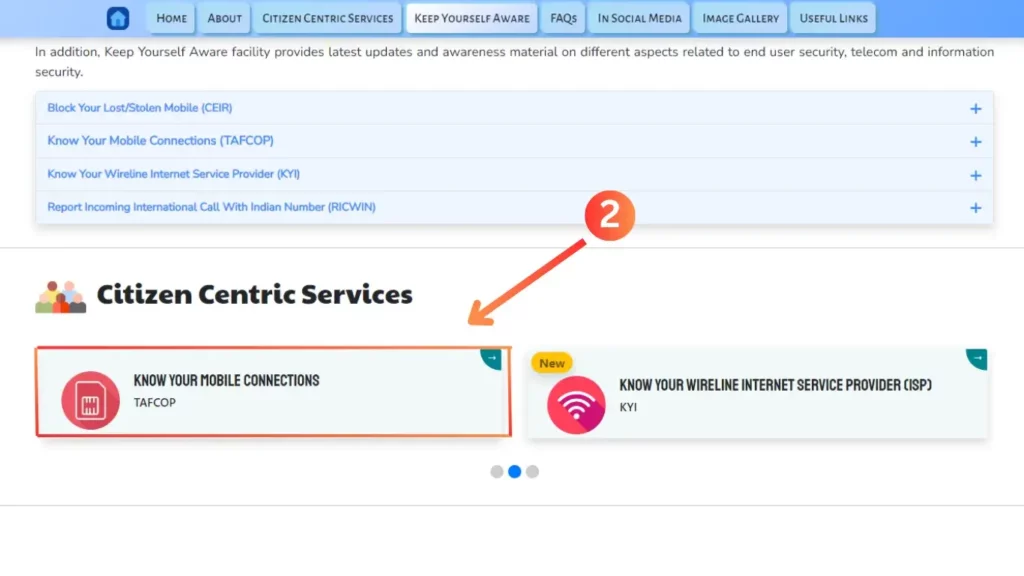
Step – 2 – Scroll down the page to Citizen Centric Services and there you will find the option to “Know Your Mobile Connection”. Simply click on it.
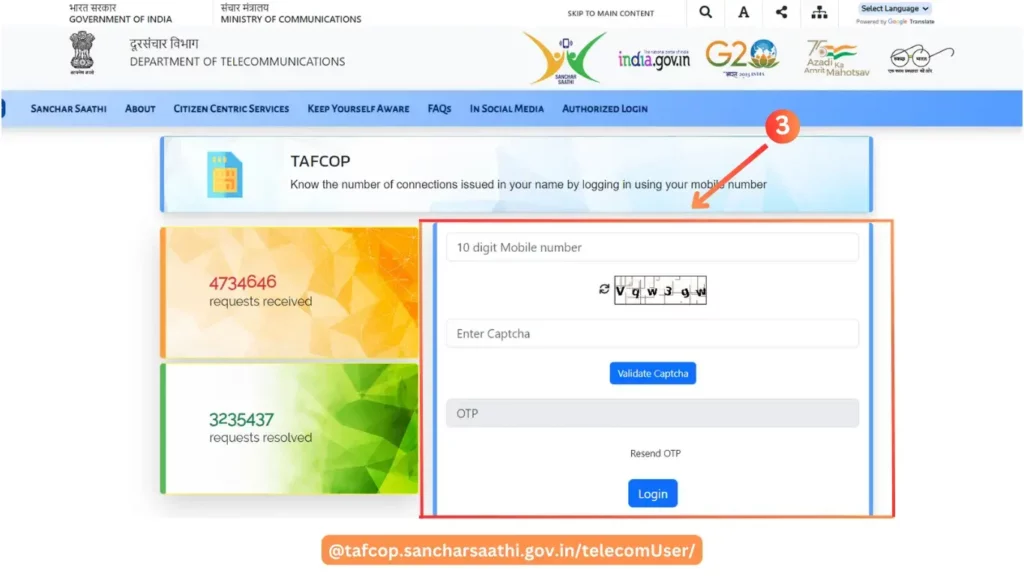
Step – 3 – You will now be redirected to the official Tafcop page where you can log in using your mobile number to know the number of connections issued in your name.
Step – 4 – On the homepage itself, you will have to provide your mobile number, enter the captcha code and click on the request OTP.
Step – 5 – Enter the OTP received on the mobile number you entered, and after that you will see the list of numbers which are currently in your name.
Apart from getting the list of connections that you have on your name, you can also avail of other services such as taking necessary actions such as stopping a number or so on accordingly. There are also other options to use such as reporting a number if you think that you have not applied for it.
Frequently Asked Questions (FAQs):
TAFCOP stands for Telecom Analytics for Fraud Management & Consumer Protection.
There are so many times when an individual is not aware that fraudulent activity is taking place through his or her documents. The DoT authorities have taken an eminent step to not just reduce such fraudulence but also to let the subscribers know when they are involved in such a situation. As you enter your number, the TAFCOP Portal offers you a wide range of things that you can make use of to make sure that you are following the rules made by the Department.
Checking Tafcop status is a very simple process. To check how many numbers are there in your name you need to follow the steps given above.
The content of the Topcop website is managed by the Department of Telecommunications, Ministry of Communications, Government of India. Designed, developed and hosted by Center for Telematics Development(C-DOT).
Nice
I cant able to open this site.
I have submitted the request of removing the numbers which are not used by me from the list several times but the unused numbers are still visible on the portal site. Kindly remove the unused numbers at the earliest. Thanks.
check sim report please
Bro do one call the customer care service. First you should know the numbers are in which network are linked with your adhar card. Then you can choose and call customer care deactivate your sim. If it is after number then call from your Airtel number.if jio or vi or BSNL take your friends phone who having related network then call customer care. Very simple problem solved
Check sim report
Check sim report
Sim reported
Sir..my adhar card no….many mobile no linked …plz sir ..you help this as …and reports many mobile linked…. To stop now
Site is down since 2 days
this website not working
hi hamara state mein bhi is website ko worker
Why Odisha not available in this portal how we check.
website is not working
This website not open in my mobile by crome he say this number is private
How to open and cheak my details
This website not open in my mobile by crome he say this mobile private ?
Reply my suggestion
it’s not working ????
Ye bahut hi sahi hai
website is not working
Please tell how many number connected to my aadhar card
how many mobile number contacted to my adhar
Please check my account
Mere mobile me ye portal kaam nai kr raha hai
I want to know how may sim active in my aadhar card
Web is not work how to work Web sir
I want to know how many sim are active on my aadhar card?
सर मेरे आधार कार्ड से कोई गलती से सिम निकाल लिया है।।।। प्लीज हमारी पूरी सहायता कीजिए
Aur mere naam se sim chala raha hai check karke bataen Kitna sim
Aadhar card mel esttu sim card
I am not able to access the portal. It says some security issues
I’m unable to access this web site . kindly suggest how to access this web site
Sirs,
How I can know if sum one hacked my mobile number ?2.
Is there any app of DoT ?
Thanks and regard .
Site not working
यह वेबसाइट काम नही करता बहुत पैरेसन है
पोर्टल पर एक नंबर गलत दिखाई दे रहा है जो कि वह सिम मैं नहीं चला रहा हूं उस सिम को बंद करने का अनुरोध मैंने दो बार किया है लेकिन वह बंद नहीं हुई है कृपया सिम को बंद करने की कृपा करें
I want to know how many sim are active on my aadhar card
Sir mera aadhar card se 2black sim nikal liya hai
Help me sir mujhe Janna hai ki mere Aadhar Card se Kitna sim nikala hai
Sir help me company mein phone kiyae to company wale nahin Bata rahe hain
It’s not working properly app
this site is Not opening in my Mobile.how to check.
it’s not working in delhi
Not properly working
mughe Janna hi ki mere aadhar card se kitne sim card chal raha hi
How many numbers are running on my I’d.
mere adhar card per kitne no chal rehe hai
mere adar se do sim chal rhi hai me ek use krta hu mene band krne ki process kr diya hu lekin band nhi ho rhi ose band krne ki krapa kre ok
sir mere adhar card se any sim is lilya and he is using it please turn that sim off i have done the process to switch off that sim but that sim is not turned off yet please you turn it off sir
Mere aadhaar card par kitne no activet h me jankari chahiye
It doesn’t work
ham log ko apna phone number check karna hai
ham log ko apna kitne phone number change kiye Hain vah check karna hai
Why tap cop facilities not available in assam
how can I get my mobile number activate information
mere adhar se dusra sim use kr rh h me use number ko nhi chalta me ek hi number use karta hu plz use band kr dijiye mene kitni bar band krne ki request ki h per wah number abi tak band nhi hua plz band kr dijiye. kisi ne mere adhar card se sim utha liya h plz band kr dijiye ????????????????
tap cop facilities available of gujarat
This site Not working….
Do app a perfectly solution
THIS SITE NOT OPEN PROPERLY
This Website No Open
This portal not working in jharkhand.
sir my adhar card in using many sim please close all sim in my adhar card and I don’t know how many sim uses in my adhar card
mere adhaar card par kitne number active hain