CBSE Training Portal – The CBSE Board of Education is one of the most popular names in India. It has got its schools established across the country and welcomes a huge crowd of students for admission each year. The board not just takes care of the student’s academics through theoretical knowledge but also focuses on their overall development. Thus, it also focuses on the training and development of the faculty. The CBSE Training Portal is one step towards the training of the faculties so that these faculties can impart education to the students in the best possible way.
CBSE Training Portal – An Overview
CBSE Training Portal is a website that the CBSE Board of Education has developed for the training of the teachers and faculties in CBSE schools in India. This portal has been started especially for creating a quality education system for the students. This is done by training the teachers, principals, and other members of the CBSE education system.
CBSE Training Portal will offer a glimpse of a number of facilities and these are training workshops for teachers, training programs for teachers, training courses for teachers, training certificates, and many others.
Also Read:
CBSE Training Portal Registration
There are different registration options provided on the CBSE Training Portal.
Registration for Online Sessions
If you wish to get registered for the online training sessions that are running, you have to follow this procedure.
- On the homepage of the official portal https://cbseit.in/cbse/training/, you will get the link ‘Click Here to Register for Online Sessions’, which you need to click.
- As the registration page opens, you will find two options from which you have to select whether you wish to go for a free session or paid one.
- Depending upon the selection made, you will get a list of training sessions from which you have to select the right one based on the time and other factors mentioned.
- After you have selected the training session that you wish to attend, click on the Register link provided in front of each session.
- Next, you will have to select from Login and New Registration option for the participants.
- If you are a new participant, click on New Registration to get the registration started.
- Fill in the registration form with personal details, school details, and login details and submit them to complete your registration formalities.
Once when you have completed the registration process, you can not just attend the training and sessions but also will be able to log into the portal as an individual participant later on for getting registered for other sessions too.
Registration for Resource Person
Apart from the registration for online sessions, here is a method that you can follow to register as a resource person.
- Visit the Official Website and scroll down to the segment of Resource Person.
- Here, you will get the tab for Register that you have to click to land up on the registration page.
- First, you have to authenticate your email address and then the registration process starts accordingly which you need to complete.
CBSE Training Portal Login
You will find different Login options on the CBSE Portal.
- School Management
- Individual Participant
- Center of Excellence
- Training Headquarters
- Training Administrator
- Head COE
- DDO Login
- Resource Person
The procedure for the login of all the options apart from the Resource Person is the same.
- You will find Login as an option on the Official portal at www.cbseit.in where you have to bring the cursor.
- Select the Login option and click on it.
- As the Login page appears, you have to provide your user id and password.
- Also, you have to provide the security PIN that you will find on the screen itself.
- Now, simply Login.
While for all the Login options, you have to make sure to keep your user id and password safe, for the option of Individual Participant Login, you get the option of retrieving your forgotten password too.
- On the Individual Participant Login page, click on Forgot Password.
- Select either registered email or registered mobile number and enter the details.
- Type the security PIN and submit the details to get your password.
When you have selected Resource Person Login, you have to follow this separate method.
- From the Login as options of the portal, click on Resource Person to get the Login page.
- Here provide your email address and then your registration number.
- Provide the security PIN and then Login.
If you have forgotten the Registration Number for Resource Person Login, follow this simple step.
- You will get the option Forgot Registration No, which you have to click.
- Next, you have to provide your registered email address along with a security pin and then submit the details to get your registration number.
How to Attend CBSE Training?
The most important service at the CBSE Training Portal is to train the teachers and other faculty members of the schools. Hence, you should be aware of the method of attending the CBSE training.
- The first step is to have a look at the schedule, venue, and fee structure of the sessions and this you can do by clicking on the option of ‘Click Here to Register for Online Sessions’ on the official portal.
- After you have finalized the session to attend, you have to complete the registration procedure that has been already mentioned earlier in this article.
- After completing the registration process as an Individual Participant, you have to make the payment of the required fee structure.
- Provide a confirmation that you will be attending the session.
- Attend the training session on the mentioned schedule and venue.
- After the training is completed, collect your e-certificate and also leave feedback.
CBSE Training Portal Certificate Download
Once you have successfully completed the training session, you are eligible to collect your e-certificate for the training completed.
- On the portal, find and click on Download E-Certificate.
- On the next page that appears, you will get a number of options from which you have to select the right one.
- Based on which option you have selected, you will be taken to a new page where you have to provide the correct details to Login.
- After you have logged in successfully, you will be able to download the e-certificate accordingly.
CBSE Training Portal Feedback Form
If you have somehow forgotten to submit feedback at the end of a session and wish to submit feedback, later on, you should follow these steps.
- From the portal’s Login options, click on Individual Participant and provide your credentials to login.
- After you have logged in, go to Submitted Feedback and click on Count.
- Now, go for Submit Feedback and choose the session for which you wish to submit feedback.
- Fill in the feedback form that appears and submit it.
Users can get in touch with the support team of the portal according to their requirements through the portal itself. You have to click on the Contact Us option on the portal and you will find a list of options from which you can come up with the right phone number and email address which you can contact according to your requirements.
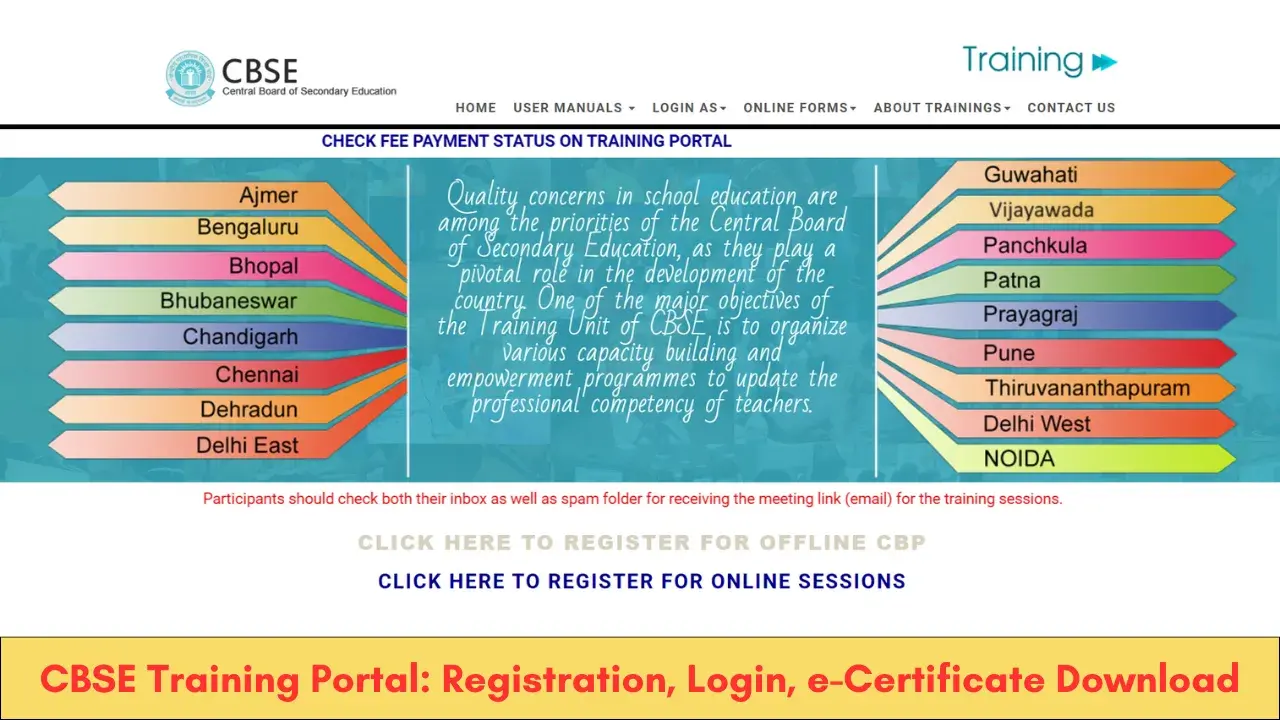
How can I download the e certificate for CBP training after submitting feedback.