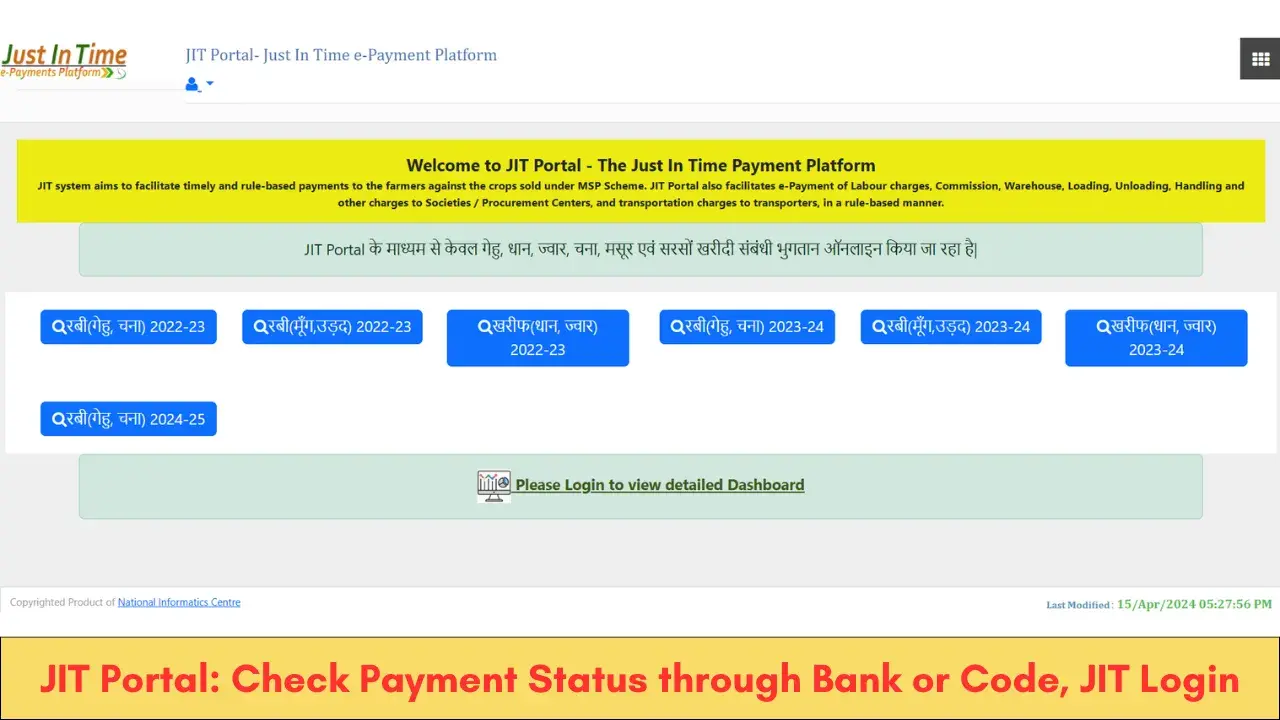JIT Portal has been established for offering support to the farmers who sell their grains under the MSP scheme. The main aim of the portal is to facilitate faster payment to the farmers for the grains that they have sold to the institutions. Apart from offering regular financial support to the farmers, the portal is also helpful in disbursing on-time payment for different elements such as warehouse charges, labor charges, handling charges, and similar others to procurement centers, and others.
JIT Payment Status
JIT portal is mainly for payments. There are two ways how that users can check the status of their payments.
- Payment status through bank account number
- Payment status through farmer code
Here are the ways how the users can check their payment status through the above options.
Also Read:
Payment Status through Bank Account Number
- Visit the JIT Portal through the URL www.jit.nic.in.
- Under the option of Payment status through bank account, select the payment option that you wish to check and click on the Search symbol provided on the tab.
- On the new page that opens, select the year from the dropdown menu.
- Also, select the season from the dropdown menu and enter your bank account number.
- Read carefully the captcha code and type it in the given space.
- Now click on Track Payment to get your details.
Payment Status through Farmer Code
- Once again visit the JIT Portal and this time, check for the right option under the Payment status through Farmer Code.
- Click on the Search symbol provided on the chosen tab.
- Now, select the year and the season from the given dropdown menu on the new page that appears.
- Next, you have to provide the 12-digit Farmer ID code.
- Enter the given captcha in the right way and then click on Track Payment.
Before you select the option for tracking payment status, it is essential to know the options provided other both ways.
Payment options under Payment status through Bank Account
- Farmer Payment
- Labour Charges
- Society Commission
- Transporter
- Unloading
- Loading
- Handling
- Warehouse
Payment options under Payment status through Farmer Code
- Farmer Payment
- Labour Charges
- Society Commission
- Transporter
- Unloading
- Loading
- Handling
- Warehouse
- Labour Charges through ePO
- Society Commission through ePO
- Farmer Payment through ePO
JIT Login
JIT Login is available for the PFMS or the center. Here is the process to log into the JIT Portal.
- Visit the official JIT Portal at http://jit.nic.in/ and scroll down till the end of the page to get a link for JIT Login on which you need to click.
- On the Login page, you have to enter the correct username and password.
- Next, enter the appropriate captcha code and click on Login.
Forgot Password – JIT Login
Users can recover their password for JIT Login through this method.
- Click the link “Forgot Password” option under the Login page.
- On the password recovery page, enter the username along with your registered mobile number with the portal.
- Now, provide the displayed character and click on Request Pin.
You will get a request pin on your mobile number, using which you can recover your password for JIT Login.