UAN Login at EPFIndia.gov.in – The UAN number is an important unique number given to individual candidates for the purpose of EPF online. The candidates have to get registered on the EPF website to get the UAN member login to enter your profile and perform all the necessary activities. Generally, the company or an institute registered on behalf of the employee at EPF portal to generate the UAN Number just after the employee joins the company.
UAN Login 2025
Candidates can avail several benefits due to the UAN Login features.
- Centralizes the diverse data of members throughout the country
- The UAN number also helps the organizations in getting proper employee verification
- The UAN members also can easily extract KYC and other details for varied purposes
- It is also helpful for the individuals in tracking diverse job switches
- Withdrawal of EPF amount and tracking of the balance have become much convenient
Also Read:
UAN Member Login
All the registered UAN members can log into their profiles to perform their required services and functions.
- Visit www.epfindia.gov.in and then under Services, go to For Employees
- Now, again under Service, click for Member UAN to get the login page
- Here, enter your UAN and your password to sign in
Forgot Password – UAN Login
It is quite understandable that not using the portal quite often may make you forget the password. You can retrieve the UAN login password using the under defined method.
- On the UAN login page, click on Forgot Password
- On the following page, enter UAN and then enter the given captcha
- Click on Submit and proceed to retrieve your UAN login password
Activate UAN
In order to start using the UAN services and facilities, the members need to activate UAN first. For activating UAN, the members need to have their PF member ID and the Universal Account Number that is UAN.
- Go to the official page of EPFO India first
- Now go to Services and then click on For Employees
- Here in the page under the Services section, click the link of Member UAN/ Online Service
- Here, under Important Links, click the option Activate UAN
- Fill up all the details required such as UAN number, member ID, aadhar, name, birth name, and mobile number.
- Enter the given captcha, click on the declaration box, and click on the button to get authorization pin
- Provide the OTP to validate it and activating your UAN
Know Your UAN
As mentioned earlier, you need to have your UAN to activate your profile and perform all the services. If somehow, you are not aware of your UAN, you can know it through this procedure.
- Go to the official site of EPF India and click For Employees under the Services tab
- Now, click on Member UAN/Online Service under the tab Services on the next page
- Again under the tab of Important Links, click the link named Know your UAN
- Here, provide your registered mobile number along with the given captcha and click to get OTP
- Provide the OTP that you have requested and validate it to get your UAN finally.
UAN Passbook Login
UAN members can get access to UAN Passbook to keep a track of all your savings and transactions.
- Go to For Employees under Services tab on the official website
- On the following page, under the Services tab, click on the link Member Passbook
- Now provide your UAN and Password on the upcoming page
- Make the arithmetic calculation to enter the answer and click on Login
Members who are willing to check the UAN Passbook need to wait for 6 hours after getting registered on the UAN portal. Similarly, any changes happening in the profile will require 6 hours to get updated in the passbook.
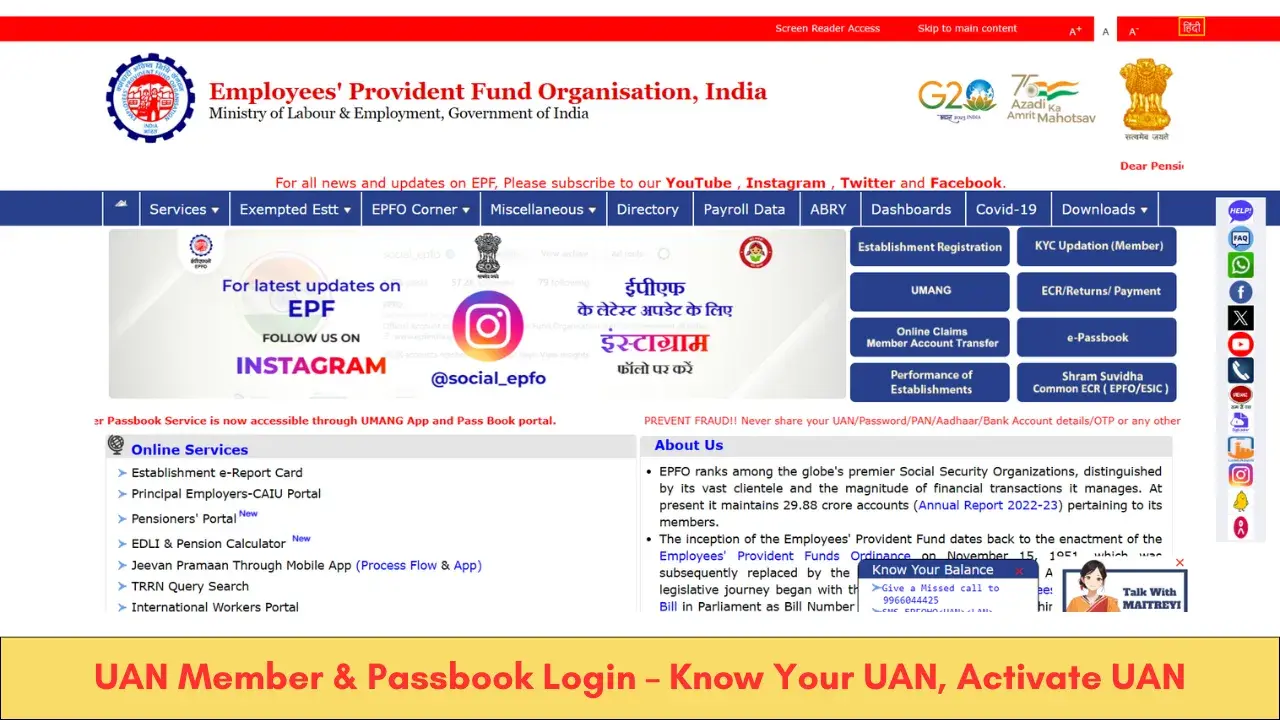
I know UAN no.
Please activate my pf account name knagarjuna kathapalam, jaladanki mandalam nellore jilla
Please sir uan active& password